Microsoft finally delivers a free Windows email “Mail” app we can all use and depend on. There was nothing wrong with the Windows email “Mail” app from the previous generations of the Windows OS apart from the features every other non Windows email app offered out of the box.
One of such feature was being able to synch emails older than 30 days. Very basic right? This was one of the most requested features for years and exactly what drove so many Windows users away from the Windows Mail app.
Features Carried Over From Windows 10
Focused inbox
Linked inbox
Webmail Compatibility (Gmail, Yahoo, iCloud and more)
Office 365 and Exchange
Outlook Compatibility
POP and IMAP Email Compatibility
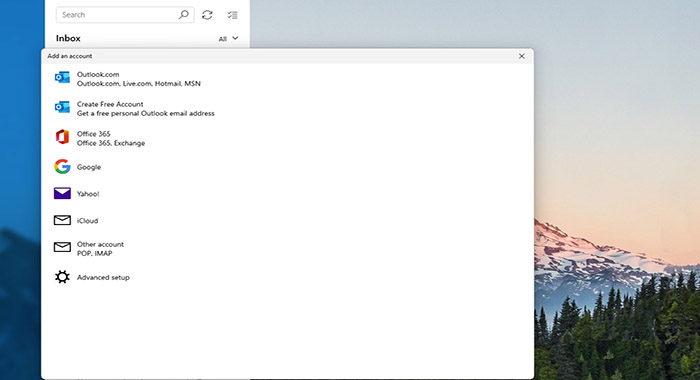
The start button for that reason has also moved slightly from the original left corner position.
Mail Sync Settings
To get your emails syncing more than just the last 30 days of emails follow the steps below.
- Head to the “Settings” section on the Mail app.
- Select “Manage Account”.
- Pick the email account you want this option for, if you have miltiple accounts.
- Select the “Change mailbox sync setting” option.
- On the next screen, click the drop down list below “Download email from” option.
- Then select “anytime” from the list.
- Click “Done” to save and you should now be able to search older emails in your inbox.
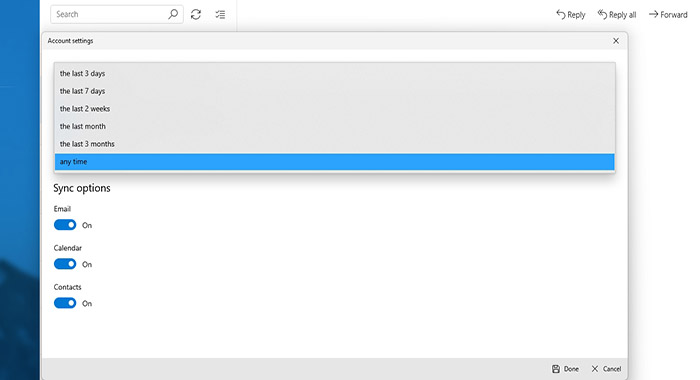
Adding a New Account
Adding an email account has also been improved, and works much better with third party email providers like Google, Yahoo, Apple but also an amazingAdvanced setup section that actually makes setup easier.
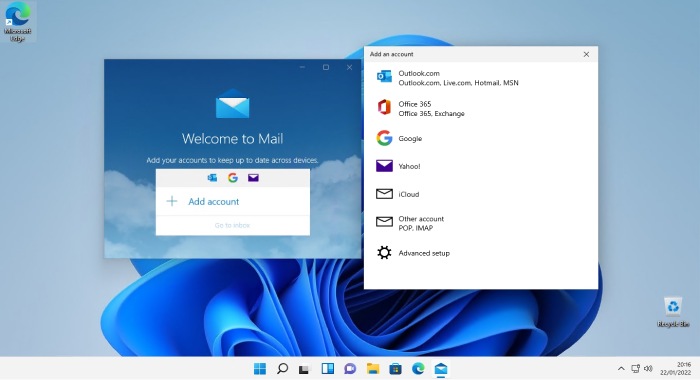
Conclusion
The Windows 11 Mail app is worth considering if you really don’t want to install any other 3rd party software for email. We have all at some point used various free non Windows email apps because of one or two features and let’s face it, they are never really the best.
Questions People Ask
What is the difference between Windows 11 Mail and Microsoft Outlook ?
The most basic and important difference is the associated cost. Features on both apps also vary with Windows 11 Mail considered very basic and Microsoft Outlook, more advanced.
Windows 11 Mail is free and bundled with the Windows 11 operating system as the default email app.
Microsoft Outlook on the other hand is a paid app and currently included with all Microsoft Office 365 versions and subscription packages.
