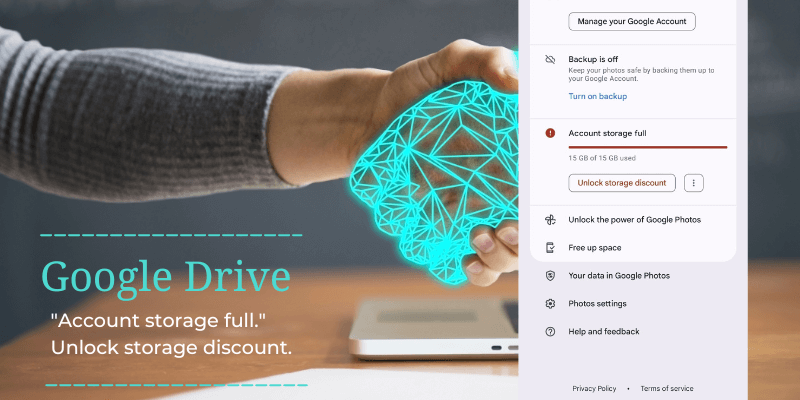Technology, connectivity and devices are a huge part of our everyday lives today, but occasionally, they turn on us. Imagine checking your Google Drive on a mobile device and seeing the message “Google Photos account storage full unlock storage discount”. And then you check your online Google Drive account but that’s not true because it says you have lots more space available.
So What Is The Issue and How Do I Fix It?
Clearly, this is an error or glitch and can be stressful, causing a lot of head-scratching, but if you understand how these technologies work, you can quickly figure out what the issue is.
Google Drive is shared across Google’s services we use such as Gmail and Google Photos. Sometimes communication between the device and online account becomes an issue and manual intervention is needed.
Here is how to fix the issue on Android, but this will most likely be the case on any other devices on operating systems.
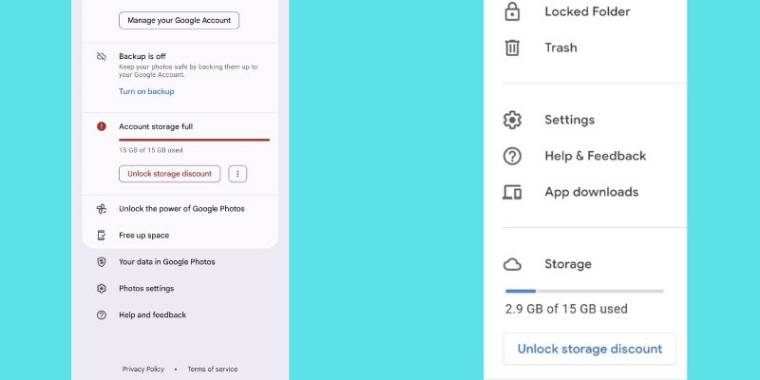
The Fix
Basically, you need to clear your Google Drive app “Cache Storage”
Step 1: Search “Apps” on your device or go to your Apps section.
Step 2: Find the Google Drive app, called “Drive” in the list and click on it.
Step 3: In the list of options on the “Drive” App, click “Storage”
Step 4: In the “Storage” section, you’ll see 2 options. “Clear data” and “Clear cache”.
Step 5: Click on “Clear cache”
Step 6: Go back to your Google Drive App screen and this should now be displaying the correct amount of storage space.
If you “Clear cache” and still have the issue, then use the “Clear data” option too.
Conclusion
By following the steps above, you should now have sufficient space in your Google Drive account both on mobile and online.
Questions People Ask
Is there a storage limit on Google Drive?
The answer is yes. Google offers a free 15GB of storage space on every Google Account, and this is shared across all Google services. You can however add more space by subscribing to a “Google One” plan if you want to keep files above the 15GB limit. Visit the Google One microsite for more details and plans.
What happens when Google Drive storage is full?
When your Google Drive storage is full, you will need to free up space by deleting files or subscribe to the “Google One” storage plan, which offers a Basic plan with 100GB, Standard plan with 200GB or Premium plan with 2TB of storage, all at a monthly or yearly cost. Storage sizes mentioned are correct at the time of publishing this post.