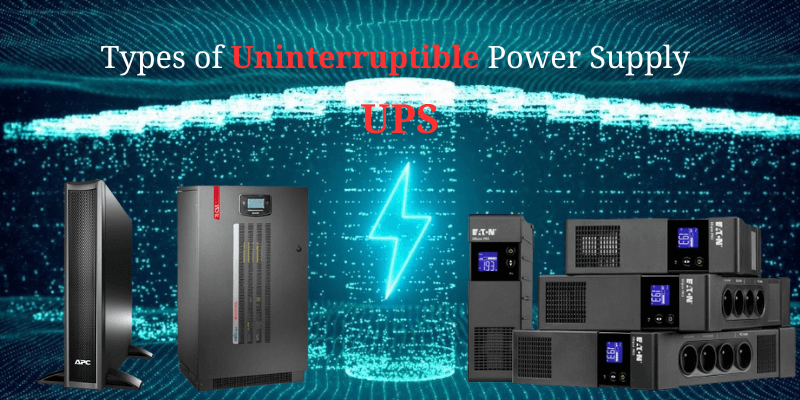Choosing the best offline Uninterruptible Power Supply (UPS) system for your needs depends on several factors such as budget, equipment to be protected (network devices, desktop computer, network or server racks), power capacity and power stability where you are located.
Types Of UPS Systems
UPS systems are divided into 3 types depending on power flow. Offline or Standby, Line Interactive and Online UPS systems.
An Offline UPS is the most basic type of protection for your equipment(s) and provides battery power when an outage is detected. A Line Interactive UPS, in addition to battery backup, goes a step further to include conditioned power to eliminate voltage fluctuations.
With Online UPS incoming AC power is converted to DC and back to stable AC power to eliminate voltage fluctuations and other power disturbances.
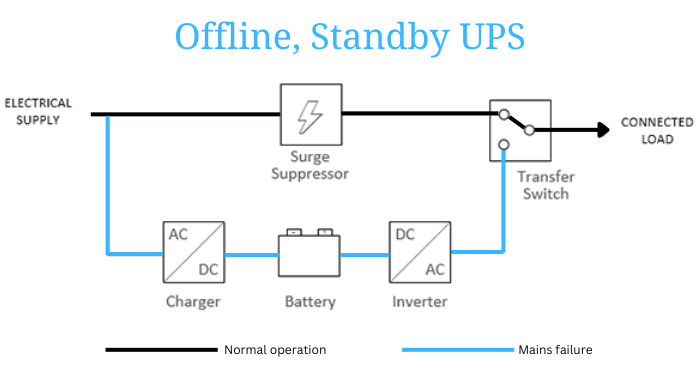
Offline, Standby UPS System
An Offline UPS, also known as a Standby UPS or VFD (Voltage and Frequency Dependent) UPS, is the most basic type of uninterruptible power supply and level of protection for electronic equipment.
Offline UPS is powered from the mains and operates by switching to battery power for your equipment, during voltage fluctuations, power outages or when abnormal voltage is detected. The switch is instant but slow, which can damage sensitive equipment in certain cases.
How Offline UPS Works
During Normal Operation
During normal operation, the UPS takes power from the mains and supplies it directly to your equipment. The battery is constantly being charged in the background.
When There Is Power Outage
When the power goes out, the UPS detects the outage and switches to battery power within a few milliseconds. This short transfer time helps to prevent data loss or equipment damage.
Battery Backup For Your Equipment
The battery provides power to your equipment until the mains power is restored or the battery runs out. The typical runtime for an offline UPS can be only a few minutes depending on power capacity and connected devicces, so it’s important to have a plan for shutting down your equipment safely if the power outage is going to last longer.
Limitations
Offline UPS are the most affordable type of UPS, but that comes with some drawbacks or limitations.
Short Transfer Time
The transfer time of a few milliseconds which it needs to switch to battery, may be too long for some sensitive equipment.
Limited Runtime
The battery backup runtime is usually very short, only a few minutes.
No Power Conditioning
Offline UPS do not provide any power conditioning, so your equipment may still be susceptible to voltage spikes and other types of power surges or issues.
Use Case
An Offline UPS is usually suitable for non-critical or basic equipment from short power outages and is often a good choice for homes or home office equipment like desktop PCs, switches and routers.
If you need more protection, critical protection or longer runtime, you will need to consider other types of UPS, such as a line-interactive UPS or an online UPS.
Best Brands
Eaton, APC, Green Cell, Relio and Amazon Basics.
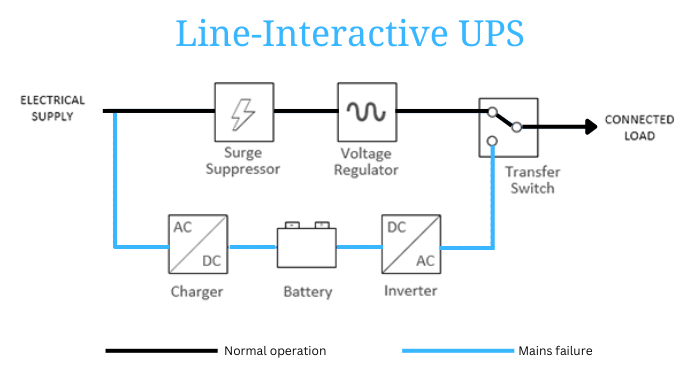
Line-Interactive UPS System
Line Interactive UPS systems give a better level of protection than Offline, with the inclusion of an automatic voltage regulator in addition to a battery, to correct any voltage fluctuations without needing to switch to the batteries frequently. The switch from mains to battery is better than an Offline UPS.
How Line Interactive UPS Works
Hybrid By Design
Combines elements of online and offline UPS systems.
During Normal Operation
During normal power conditions, the connected equipment receives power directly from the mains outlet, filtered and regulated by the UPS.
When There Are Power Fluctuations
When minor voltage fluctuations occur (sags, surges, brownouts), the built-in voltage regulator kicks in to stabilize the output voltage. This helps protect your equipment from damage caused by unstable power.
During Power Outages
When a complete power outage occurs, the UPS seamlessly switches to battery power within a short timeframe (typically 2-4 milliseconds). This provides uninterrupted power to your equipment until the outage is resolved.
Benefits
Cost-Effective
More affordable than online UPS systems, making them a good choice for protecting basic equipment or in areas with infrequent power outages.
Power Conditioning
Provides better protection against minor voltage fluctuations compared to offline UPS systems.
Faster Transfer Time
Offers quicker switch to battery backup compared to offline UPS, minimizing disruption to your equipment.
Limitations
Line Interactive UPS are not the most affordable type of UPS but is a better choice than the Offline type.
Not Ideal For Sensitive Equipment
While it protects against minor fluctuations, line-interactive UPS systems may not offer the same level of clean, consistent power as online UPS systems, which are better suited for critical equipment.
Limited Battery Runtime
Typically offer shorter battery runtimes compared to larger online UPS systems.
Use Case
Line-interactive UPS systems are for the cost-conscious users who need reliable backup power and are a good choice for protecting equipment like servers, network equipment, and critical applications from power fluctuations and outages and environments with infrequent power issues.
If you’re unsure whether a line-interactive UPS is right for you, then you might need to look at Online UPS. Always consider the specific needs of your equipment and the frequency and severity of power problems in your area.
Best Brands
Eaton, APC, Green Cell and Cyber Power
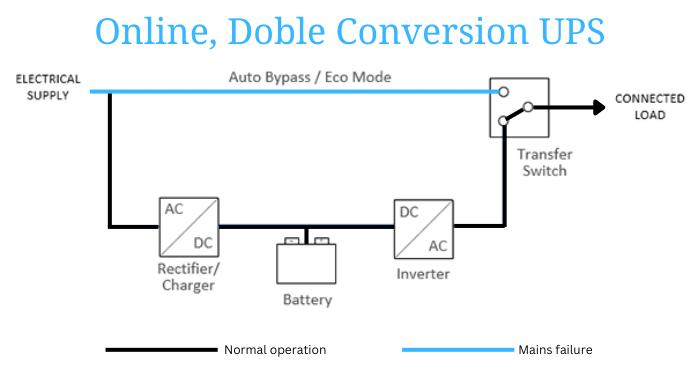
On-Line, Double Conversion UPS System
An online UPS, also known as a double-conversion UPS, is a type of uninterruptible power supply (UPS) that offers the highest level of power and complete protection for your critical equipment.
It continuously converts incoming AC power to DC power, then converts it back to clean, regulated AC power, isolating your equipment from virtually all power problems. This keeps the UPS constantly cycling so that when there’s a power cut, the switch to the battery is fast and seamless.
How On-Line UPS Works
When There Are Power Blackouts
When the power goes out, the UPS battery provides power to your equipment until the power is restored.
During Power Brownouts
A brownout is a temporary reduction in voltage. An online UPS can boost the voltage to ensure that your equipment receives consistent power.
Overvoltage Situations
An overvoltage is a spike in voltage that can damage your equipment. An online UPS can clip the voltage to a safe level.
During Power Surges
Surges are brief spikes in voltage that can damage your equipment. An online UPS can absorb the surge and protect your equipment.
Line Noise Activity
Line noise is electrical interference that can cause data errors and equipment malfunctions. An online UPS filters out line noise and provides clean, stable power.
Benefits
Double-Conversion Technology
This is what gives online UPS its superior level of protection. By constantly converting AC power to DC and then back to AC, the UPS isolates your equipment from all power problems.
Pure Sine Wave Output
Online UPS provides a pure sine wave output, which is the same type of power that comes from the wall outlet. This is important for sensitive equipment that can be damaged by other types of waveforms.
Zero Transfer Time
When the power goes out, there is no interruption in power to your equipment. This is because the UPS is already providing clean, regulated AC power from its battery.
Wide Range Of Capacity And Features
Online UPS are available in a wide range of capacities, from small units that can power a single computer to large units that can power an entire data center. They also offer a variety of features, such as remote monitoring and management.
Limitations
Online UPS are the most expensive type of UPS, but they offer the best protection for your critical equipment. They are, however, inefficient as they are constantly running.
Cost
On-line UPS are not only the most expensive type of UPS but also cost more to run and maintain.
Power Consumption
A double-conversion online UPS will consume more energy over time leading to higher electricity demands.
Extra Cooling Might Be Needed
On-line UPS also produce more heat, which translates to a need for extra cooling.
Use Case
If you need to ensure that your critical equipment has a stable and reliable power supply and is always up and running, even during power outages, then an online UPS is the right choice for you. On-line UPS is especially good for equipment and environments like servers, data centers, server rooms, network operation centers, process industries, medical equipment, and communication systems.
Best Brands
Eaton, APC and Relio
Conclusion
Choosing the best type of UPS for your needs will depend on various factors including your specific needs and budget. Here are a few factors to consider before making deciding to purchase a UPS.
- The size and power requirements of your equipment
- The frequency and duration of power outages in your area
- The level of power quality you need
- The criticality of your equipment
- How much downtime can you afford
- Your budget
In conclusion, an Offline UPS will protect your equipment at home and are not very expensive, Line Interactive will take care of your equipment in the office, at a slightly higher cost and On-Line UPS can cater for your office, data centers and highly critical environments and will be the most expensive.
If you still cannot make up your mind about the type of UPS you need, speak to a professional.
Questions People Ask
How Frequently Should I Replace My UPS Battery?
Usually, with most UPS systems, you’ll need to change the battery every 4 to 5 years. Consult your UPS user guide for specific manufacturer guidelines.
Most UPS systems also provide battery replacement notifications through software or dashboards when it’s time to do so.
How Can I Monitor My UPS?
Almost all UPS systems are delivered with monitoring software which monitors various metrics like changeover, power, remaining time on battery, modes, temperature and much more depending on the type and UPS model.
Some UPS manufacturers have online dashboards to perform the same function and this is all done through a USB, Serial or other connectivity methods between UPS and equipment.