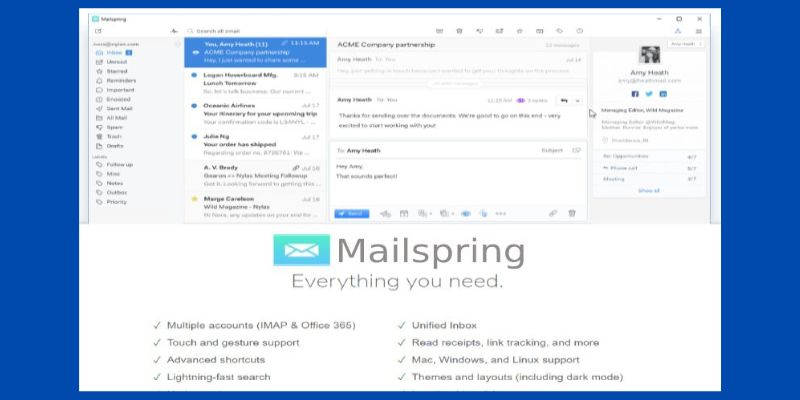Say Hello to Mailspring! the best Free and subscription-based Pro mail client for Windows, Mac (macOS), and Linux.
Tired of searching around for a good Windows, Mac and Linux free email client software or App, and then finding one to install only to realise the features you really need are not even available or are paid-only options?
Mailspring is a popular free and fast email client for Windows, macOS and Linux with a sleek, modern interface and a feature-rich, and user-friendly email client to help you manage your email accounts efficiently. Mailspring supports multiple email services, including Gmail, Outlook/ Office 365, Yahoo, iCloud, Yandex, GMX, and IMAP/SMTP accounts.
The clean interface and powerful features make it a productive tool for managing multiple inboxes which can also be unified at no cost. Mailspring offers a Free and Pro version like every other alternative out there, but unlike most, Mailspring has enough Free features to keep you using the Free version forever.
The Mailspring model is slightly different, you get the Free version or a subscription-based Pro version. The Free version will have its limitations so for the Professional and Power users, the Mailspring Pro version at $8 a month is the best option for better features and maximum productivity, but for the light and occasional user, the Free offering is more than adequate.
Mailspring is a breath of Freemium fresh air. This is a statement we haven’t made about an email client in a very long time.
The Design and interface, Features and Options
The Mailspring interface design is modern and minimalistic yet very pleasant to use and boasts a clean and intuitive user interface designed for efficiency and productivity.
Minimalist Design
The interface is designed to be clean and uncluttered, minimizing distractions and allowing users to focus on their emails. Any features you don’t need to work on emails are well placed out of sight but not out of mind.
Unified Inbox View
A unified inbox combines emails from multiple accounts into a single view, providing a streamlined experience for managing all your correspondence in one place. Most Free email clients do not offer this option
Apple Esque User Interface
The Mailspring user interface layout, elements and functionality focuses on ease of use and efficiency, making it pleasant to navigate and manage your email effectively. The package resembles an Apple product and feels like Linux with a sprinkle of Windows.
Clean, Clear and Intuitive Navigation
Easily navigate through your unified inbox, individual inboxes, reminders, spam, recycle bin, drafts, account activity summary, snoozed emails, archives, sent items, and other folders using clear and well-laid-out navigation.
Flexible and Familiar Layout
Mailspring offers 2 layouts. A Gmail-style single panel and Microsoft Outlook-style two-panel layouts, allow users to choose the view that best suits their workflow or needs.
Customization Options – 6 Themes To Start
You can customize the appearance of the interface, including themes, colours, keyboard shortcuts, Form or Raw HTML email signature creation, Mail Rules and email templates, to create a personalized experience. Mailspring comes out of the box with 6 themes; “Light”, “Dark”, “Darkside”, “Taiga”, “Ubuntu” and “Less Is More”. You can also create custom themes.
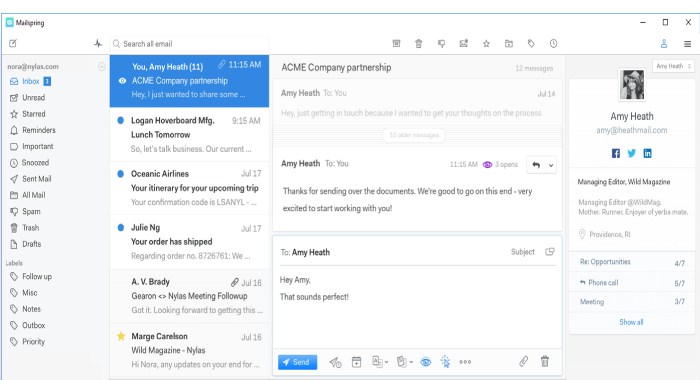
Mailspring Free Email Software
The free version of Mailspring has features you would be paying for on other email clients. It is amazing to finally see an open-source email client with such a free offering. Here are most of the features you get for free.
Mailspring Free Features
- A Unified Inbox
- Account Signatures – Forms, Raw HTML and Add images
- Email Message Templates – Save and autofill email replies
- Aliases – Send email from aliases you’ve configured with your providers
- Drag and drop – Move emails, add attachments, and more with drag and drop supported everywhere
- Gmail Labels – Label, remove and manage within the app
- Set mail Rules
- Track sent email for opens and activity
- Powerful Search
- Swipe Gestures for various actions
- Customizable Keyboard Shortcuts
- Switch between themes and create custom themes
- Quicklook Integration for PDF previews
- Notifications – Get rich notifications and reply directly from the Notification Center
- Many more features
Mailspring Pro Email Client
Mailspring Pro is a supercharged subscription version of the free bundle and is worth paying $8 per month if email is a critical part of your workday. It is an affordable business and sales email client and you can unlock features like email analytics, reminders, contact profiles, send later and a whole host of business and sales features below, in addition to everything on the free version.
Mailspring Pro Subscription Features
- Snooze Emails until you have the time to reply
- Follow-up/ No reply reminder
- Send later
- Automatic translations
- Snooze messages
- Mailbox insights
- Tracking – See when recipients open your messages
- See the profile information for your contacts
- Schedule emails to be sent at a particular date and time
- Undo Send – Never accidentally send an email again
- View company information or overview
- Pre-send Checks
- Rich Contact Profiles
- Read receipts
- Link tracking
- Powerful Template support
- And many more features
Mailspring Pros and Cons
As with every software, there are some advantages and disadvantages. Mailspring is no exception. In this case, the benefits outweigh the disadvantages but the decision is always the end users’.
Pros
- User-friendly interface
- Test Pro features with Free version
- Loaded with features (Even the Free version)
- Supports multiple email accounts
- Fast and responsive
- Regular updates and improvements
Cons
- No real technical or customer-facing support. Mailspring is community-driven and you’ll need to use their support portal/ forum.
- Limited offline functionality compared to some other email clients
- Subscription-based. There is no one-time fee Pro purchase option
Mailspring Speed
By default, the email client loads very fast either from Windows boot or minimised. Even with 7 email accounts linked Mailspring does not disappoint and is just as fast loading with 1 linked email account. We have tried quite a few email clients, Apps and Software but cannot say the same for those.
Mailspring Installation
The Mailspring email client installation file is quite small in size and very quick, easy and simple to install. We installed and tested it on Windows, Mac and Linux. After installation, you are presented with a popup to start configuring your email accounts. You will need to create a Mailspring ID to get started. The purpose of this is to easily use Mailspring across multiple devices effectively.
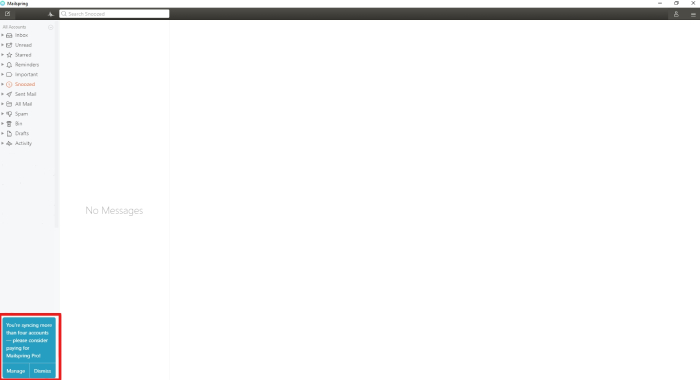
Mailspring Software Bug(s)
At the time of our first review, Mailspring version 1.7.4 had an issue where the user is unable to add Outlook.com email accounts automatically. The only workaround was to downgrade to version 1.7.2, adding all your emails and allowing Mailspring to upgrade or manually upgrade.
Update January 2020: This issue has been fixed by the Mailspring team.
Update February 2025: Mailspring is now on version 1.15.1 and going strong.
Conclusion
Mailspring is a great choice for anyone looking for a modern, feature-rich email client that balances functionality with ease of use. Whether you are managing personal emails or handling multiple accounts for work, Mailspring offers a robust set of tools to streamline your day-to-day email management.
The team at Mailspring are on to a winner here. Mailspring has got you covered on Windows, Mac and Linux. The features and options bundled with the free version are way more than you’ll get on paid versions of some very well-known email clients.
If you haven’t come across Mailspring yet, then you heard from TechRater UK. We have been using Mailspring for multiple years and it just works. No sync errors, no freezing and no slowing down any computers either.
It’s FREE and you have nothing to lose. Give it a try. Download from the Mailspring website
Questions People Ask
Is Mailspring free?
Yes, Mailspring is free to download and currently only compatible with Windows, macOS and Linux. According to our tests, you can add up to 4 email accounts from multiple email providers for free. Add a fifth email account and you’ll be kindly asked to consider upgrading. The extra account will work fine but you’ll see the upgrade message every time start Mailspring.
What is the cost of Mailspring Pro?
Mailspring Pro is subscription-based and will cost you $8 per month. You can test the Pro features like snooze, send later, read receipts and reminders a few times every week for free.
How many email accounts can I add to the free version of Mailspring?
With the free version of Mailspring, you are allowed up to 4 accounts. But as we found out the 5th account will still work and sync just fine, except for the constant but polite reminder at the bottom, to sign up for the Pro. It reads “Please consider paying for Mailspring Pro!”
Which email providers does Mailspring support?
Mailspring supports Gmail or G Suite, Office 365, Yahoo Mail, Outlook.com, Hotmail, iCloud, FastMail, GMX and Yandex Mail. You can however also link any IMAP/ SMTP email to Mailspring.
Does Mailspring support IMAP?
Yes, Mailspring supports all IMAP providers, including Outlook.com, Gmail, Office 365, iCloud and More. Mailspring however, does not support Microsoft Exchange ActiveSync.
Does Mailspring support mobile devices (Android or iOS)?
No, Mailspring is not currently available for mobile devices. The Mailspring client is based on the free Electron open-source Javascript-based software framework and is designed to be multi or cross-platform. This enables the client to run easily and smoothly on Windows, Linux and Mac operating systems.
Where can I download the latest version of Mailspring?
You can find and download the latest Mailspring version from their website. Click the “Download Mailspring Free” button and the download page detects your Operating system and starts downloading automatically. Download from the Mailspring website
What usage data does Mailspring collect?
According to Mailspring, the email client is almost entirely offline and synched on your local computer so your email passwords and credentials are never sent to the cloud. Read more about their data collection