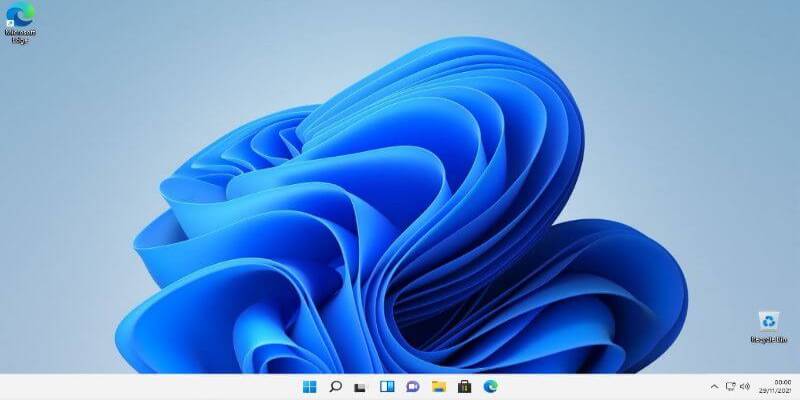Windows 11 was released on October 5th 2021 with some strict requirements from Microsoft. Since the announcement on June 24th 2021, which promised some very interesting features and updates over Windows 10, there has been some excitement amongst hardcore Windows users.
According Microsoft, Windows 11 is built on the same foundation as Windows 10. If you use Windows 10, then Windows 11 is a natural transition and update to what you know, and what you’re familiar with.
So What Is Windows 11 Like Really ?
In a nutshell, Windows 11 feels like a more secure and polished Windows 10. This is the fisrt major Windows release since 2015. Microsoft has focused on Ease of use and Flexibility, with Productivity, Social, Security and Accessibility. even without your smartphone.
User Interface
The Windows 11 user interface has been redesigned, looks very minimalistic but purposeful, clean and very attractive. There is a rounded window edge feel with a very soft and suttle animation to it.
Start Button, Start Menu, and Taskbar
Start menu has been redesigned and moved to the middle of the taskbar, with an option to move it back to the normal Windows position.

The start button for that reason has also moved slightly from the original left corner position.
Settings, Notifications and File Explorer
Settings Menu, Notifications and Actions Cernter have also been revamped. File explorer has been overhauled and the way you copy, cut and past is now very intuitive and upto date.
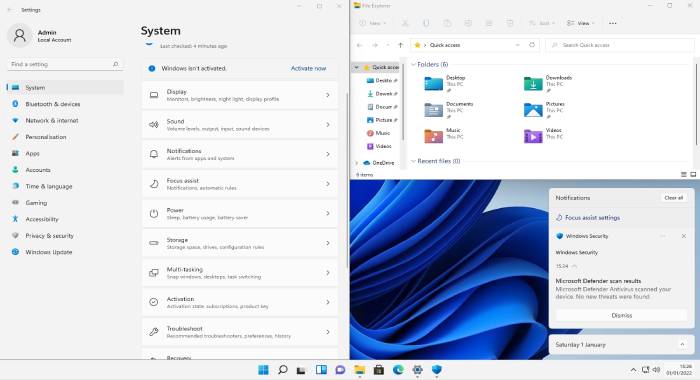
Windows Subsystem for Linux (WSL)
Windows Subsystem for Linux (WSL) is available on Windows 11. This should allow Windows users to run a GNU/Linux environment on their Windows 11 desktops without a separate virtual machine or dual-boot.
Windows 11 Apps
Skype has been replaced with Microsoft Teams as the default chat, voice call and video call App. This is now directly accessible on the taskbar but is not the same full feature version found on Office 365.
The Edge browser is now the defualt for Windows 11. Internet Explorer has been removed from Windows 11. Task View, Virtual Desktop and Hyper-V have been retained from Windows 10 with a few tweaks.
Android Apps is a feature currently only available to Windows Insider, and should eventually be made avaialable to everyone.
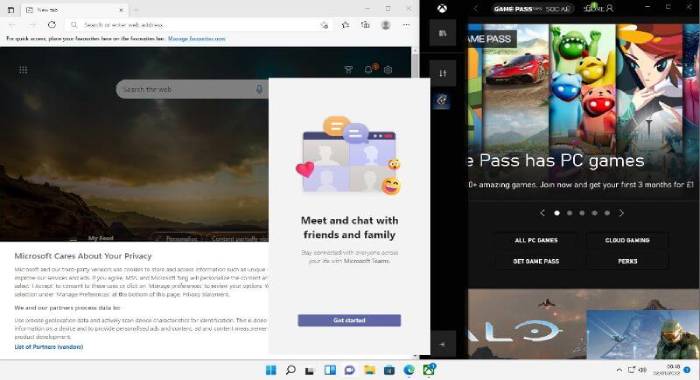
Another suprise is Cortana. Although this is available on Windows 11, it is disabled by default. The Microsoft Store has also had a well deserved update, looks refreshed and well organised.
Live Tiles has been replaced by Widgets on the taskbar. Widgets displays News, Weather and more. Updated Xbox App, Auto HDR and DirectStorage technologies introduced are integrated into Windows 11.
Privacy and Security
Hardware privacy and security features for Windows 11 have been carried over from Windows 10 with a twist, TPM 2.0. Windows Security app, Security baselines, Microsoft Defender Antivirus, Windows Hello for Business and last but not the least Trusted Platform Module (TPM 2.0).
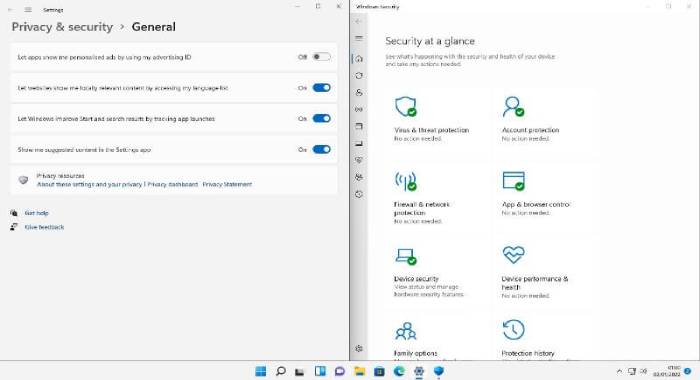
Windows 11 Updates And Versions
Smaller update sizes, faster web browsing in “any browser”, faster wake time from sleep mode, and faster Windows Hello authentication.

Microsoft Windows 11 is currently available in 2 editions. Windows 11 Pro and Windows 11 Home. However Windows 11 SE for Education was recently released on November 9th, 2021 so we get the feeling there are a few more versions to come.
Windows 11 Changes and Updates
Windows 11 has been released for a while now, but lots of new updates and changes have been introduced since. We are sure lots of users have missed these or not noticed so we will post as much as we can here.
An Even Faster Microsoft Edge (May 28 2024):
According to Microsoft, starting Edge version 122, the Browser Essentials UI is now 42% faster for Edge users and 76% faster for users without an SSD or less than 8GB RAM on their computers.
Snipping Tool Update (June 2024):
Windows 11 Snipping Tool can now perform screen recording and also automatically save like it currently does for screenshots, but will save to your Videos folder.
Microsoft Copilot (June 2024):
The AI revolution marches on and Microsoft will not be left behind. Microsoft is now starting to roll out a preview of Copilot to Windows 11 PCs across the globe.
There is a difference between Copilot and Cortana. While Cortana is limited to Windows 11, Copilot works across Windows 11 and Office 365 Apps.
While Cortana is limited to voice commands and web, Copilot can assist on Microsoft Apps, understand, and respond to natural language, explain in detail, analyse data and create content.
Microsoft says, “Microsoft Copilot leverages the power of AI to boost productivity, unlock creativity, and helps you understand information better with a simple chat”
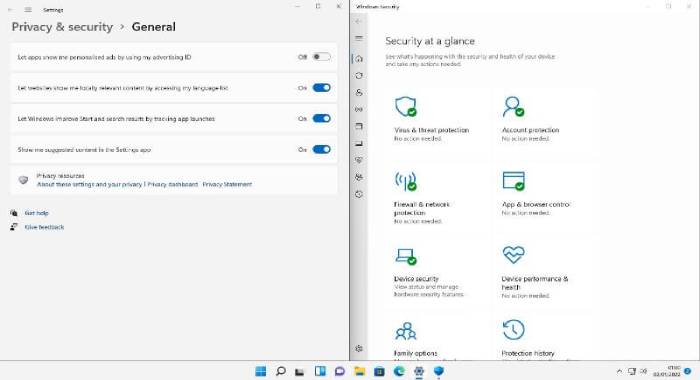
Windows 11 Updates And Versions
Smaller update sizes, faster web browsing in “any browser”, faster wake time from sleep mode, and faster Windows Hello authentication.

Microsoft Windows 11 is currently available in 2 editions. Windows 11 Pro and Windows 11 Home. However Windows 11 SE for Education was recently released on November 9th, 2021 so we get the feeling there are a few more versions to come.
Conclusion
General reaction to Windows 11 has been a mixed one. In general we believe Microsoft has done an excellent job. Testing on our end has been smooth sailing with a no real issues to report.
Questions People Ask
Should I upgrade to Windows 11?
The answer is yes if your PC meets the minimum system requirements. Visit the Windows 11 microsite for more details. Check if your PC meets the Windows 11 minimum system requirements
Should I update or clean-install Windows 11?
If you don’t have a reason to clean install Windows 11, our recommendation will be to update from Windows 10. The end result is just like resetting Windows 10 with the option to keep files and settings. Very simple, easy and hassle-free. As always, make sure you back up your current Windows installation and files.
Which CPUs or Processors are supported by Windows 11?
Windows 11 has been the best Windows OS from Microsoft, but as with every Windows OS release, there is always a catch. For Windows 11, not all CPUs or Processors were supported. Please see the links below for the Windows 11 Intel-supported CPU list and the Windows 11 AMD-supported CPU list.